
Update:
1, Increase manual white balance
2,Exposure default setting is +1.0
*****
Firstly, format the TF card to make sure there is no file in the TF card.
Secondly, copy the F******A.bin file to the TF card, then insert the TF card to the camera , click on the on button to start upgrade, the power led will not on until finish upgrade. After finish upgrading, the camera will turn on automatically.
PS: the led light will not on during upgrade, make sure there is power on during upgrade period or not the microscope will be damage.
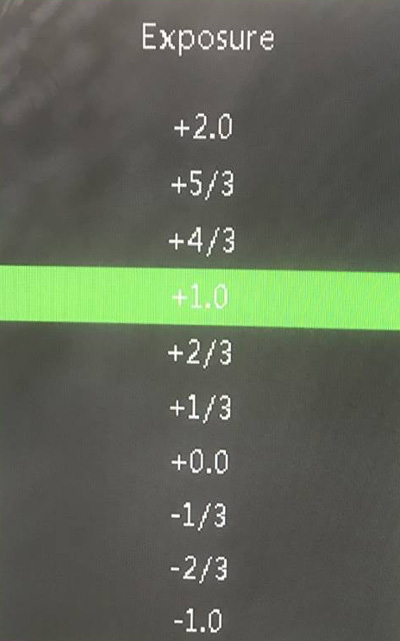
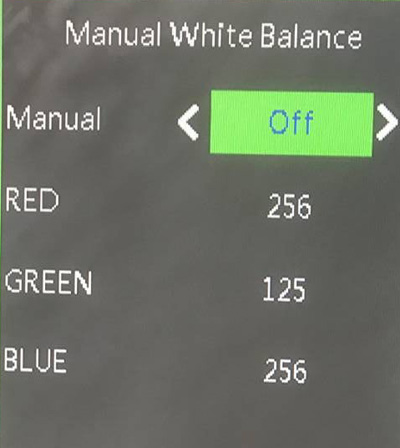
|
||
Mon to Fri 9AM - 5PM(PST)
Email:rachel@hayear.com
TEL:86-755-3298 6592
Add:Rm 201,Office Building, No.22 Yangmei Road, Longgang District,,Shenzhen,China