
HY-2307 user manual
Camera Function Instruction
1. 14MP Japanese Panasonic COMS sensor.
2. This product has 14MP snap shot image and 1080P video recording. One button switches snap shot & video mode. The default mode is shot image, press the “MODEL” button to turn to video mode, press again come to preview mode. Press on the “MODEL” button the camera will switch among shot image, video mode and preview mode.
3. When the image ratio is 4:3 mode the photo’s resolution is 4320*3240 (14MP); when it is 16:9 mode the photo’s resolution is 4320*2432(11MP). There are two preview modes as 4:3 and 16:9. The photo’s format is JPG. The video recording’s resolution is 1920*1080 frames and the format is MP4.
4. The camera provides 8 times digital zoom, press the “UP” or “DOWN” button to zoom in and zoom out, long press to quickly zoom in or zoom out.
5. This product provides HDMI video output and the output is 1080P 60hz.
6. The product provides free drive 1080P 30FPS HD USB video output.
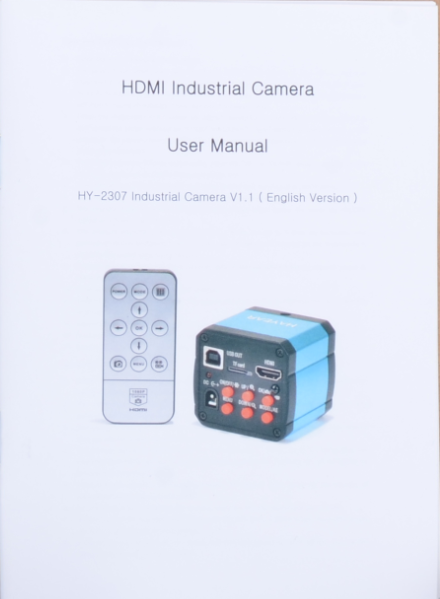
|
||
Mon to Fri 9AM - 5PM(PST)
Email:rachel@hayear.com
TEL:86-755-3298 6592
Add:Rm 201,Office Building, No.22 Yangmei Road, Longgang District,,Shenzhen,China